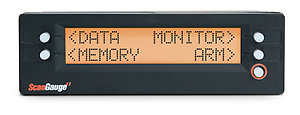Turn off That Check Engine Light!
Turn off That Check Engine Light!
The ScanGaugeII can check for Diagnostic Trouble Codes (DTCs) and if found, can display how many there are and the Trouble Codes themselves. Using the internet or repair manuals, these can be translated to the failed component and repairs can be made.
 Clear Trouble Codes
Clear Trouble Codes
Data captured when the Trouble Code was set can be recalled to help troubleshoot the problems (was the temperature hot or cold, speed high or low, etc.). The ScanGauge II can be used to clear the trouble codes and data which will turn off the warning lamp.
Is Your Vehicle Ready for Emissions Testing?
Some states now require that vehicle self tests have been completed since the codes were last cleared, before running emissions checks. The ScanGauge reports this “Readiness”.
Read & Clear Pending Trouble Codes
If no codes where found and your Check Engine light is still on, your vehicle may be storing pending codes. ScanGauge provides a method to force clear any detected or undetected Trouble Codes.
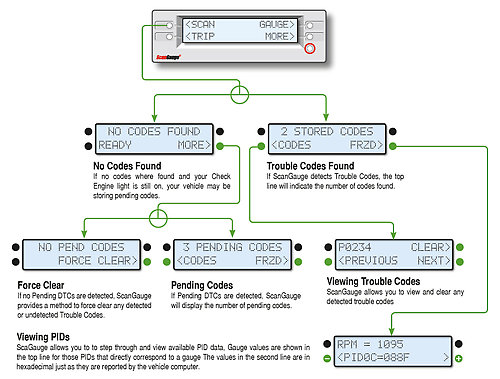
Built-in Digital Gauges
 The ScanGauge II can display up to 4 digital gauges at one time. The gauges are updated in real-time, as you drive.
The ScanGauge II can display up to 4 digital gauges at one time. The gauges are updated in real-time, as you drive.
The ScanGaugeII features an extensive array of built-in digital gauges and can display up to 4 at a time. You can quickly cycle through the gauges in each position simply by pressing the button next to each gauge display. You can also change the unit of measure between standard and metric, as well as adjust the update rate to one of three pre-set speeds (slow, normal and fast).
| Digital Gauge |
Name |
Description |
| CLSD LP
OPEN LP |
Fuel System Loop Status |
This indicates when the oxygen sensor is being used to control the mixture (closed-loop) and when it is not (open-loop). It is usually closed except when the engine is cold or under full throttle acceleration. |
| MAP
BST |
Manifold Absolute Pressure
Boost |
This indicates the pressure in the intake manifold. It is reported in Pounds per Square Inch (PSI) by default but can be changed to kilo-pascals (KPA) if desired.
If the engine is turbocharged or supercharged, you can set ScanGaugeII to calculate and display this gauge as Boost (BST) through the Advanced Setup parameters |
| MPG
KPG
MPL
LHK
KPL |
Miles Per Gallon
Kilomteres Per Gallon
Miles Per Liter
Liters Per 100Km
Kilomteres Per Liter |
Instant fuel economy is updated about every 2 seconds at the NORMAL update rate . Small changes in throttle position or load while driving will show almost immediate changes in this gauge. |
| MPH
KPH |
Miles Per Hour
Kilometers Per Hour |
Speed in the units selected |
| RPM |
Revolutions Per Minute |
The RPM of the engine |
| TPS |
Throttle Position Sensor |
In some vehicles, a closed throttle will read 0 and full throttle will read 100. Other vehicles will have a higher value than 0 for a closed throttle and a full throttle value less than 100. |
| FWT
CWT |
Water Temperature |
Water/Coolant temperature
A vehicle with a 50/50 mix of coolant and water will not boil over until about 265˚ F at sea level. This will be reduced at higher elevations. |
| AVG |
Average Fuel Economy |
This is the current average fuel economy and is updated about every 2 seconds (normal rate). |
| TFC |
Trip Fuel Cost |
This is the total fuel cost for the current trip. |
| CPM |
Cost Per Mile |
Cost of fuel per mile at this time |
| VLT |
Battery Voltage |
Normal running battery voltage is between 13 and 15. When the engine is off it should be between 11 and 13. Voltages higher than 15 volts can damage batteries and electrical components. Voltages below 13 when the vehicle is running could indicate poor charging of the battery. Voltage below 11 when the engine is off could indicate a low battery charge or a shorted battery cell. |
| FIA
CIA |
Intake Air Temperature |
Temperature of the air going into the engine. At highway speeds, this will typically be a few degrees higher than the outside air temperature. At idle or low speed, it may be much higher in temperature than the outside temperature due to the low airflow into the engine and the high under-hood temperatures warming it up. |
| FPR |
Fuel Pressure |
This is the fuel pressure from the fuel pump. Very few vehicles report this. |
| GPH
LPH |
Gallons Per Hour
Liters Per Hour |
Fuel consumption rate in the selected units. This is sensitive to throttle, gear and loading changes. |
| IGN |
Ignition Timing |
Shows the amount of timing advance (or retard). The more advance there is (or less retard), the better for fuel economy and power. The limit is set by the octane of the fuel, the intake air temperature, and the load on the engine. A lower than normal amount of advance for similar temperature and speed could indicate too low an octane of fuel is being used. |
| LOD |
Engine Loading |
This is a percentage of the maximum power available currently being generated. In some vehicles it is the maximum available at the present RPM. |
| HPR |
Horsepower |
Displays the calculated Horsepower your vehicle is currently making. This value can be adjusted for accuracy through the Advanced Setup parameters |
The ScanGauge II can also be extended through the XGauge feature to add additional vehicle specific gauges such as transmission temperature, air-to-fuel ratio and much, much more.

Automatic Trip Computers
Five built-in trip computers keep track of everything from fuel cost to distance traveled and everything in between.
The CURRENT trip is restarted after the engine has been off for more than 3 minutes. The TODAY trip is restarted after the vehicle has not moved for 9 hours. The data from TODAY is moved to PREVIOUS DAY when it is restarted. This way, you don’t have to reset the trip computers when you start a trip. There is also a TANK Trip which you reset when you fill up the tank. It can provide you with “to empty” data as well as other useful information. The information is available anytime during the trip. The CURRENT trip can be reset. This is useful for making fuel economy measurements at a steady speed.
The GAUGE mode can display instantaneous fuel economy, but small variations in throttle, terrain or even wind will cause this to wander around some. The CURRENT trip computer and its RESET capability can smooth this out over a longer distance. A demonstration of how to do this can be chosen below.
The TRIP modes in the ScanGauge II can be used to save gas. Improved driving habits can improve fuel economy by up to 30% according to a US Government source. The ScanGauge II lets you try different driving techniques and routes and gives quick feedback on how they affect fuel use.
| Built-in Trip Computers |
| Trip Computer |
Display Name |
Available Information |
| Current |
Current |
Trip MPG |
| Trip Fuel Used |
| Maximim Coolant Temperature |
| Todays Trip |
TODAY |
Distance |
| Maximum RPM |
| Trip Elapsed Time |
| Previous Trip |
PREV DAY |
Maximum Speed |
| Average Speed |
| Trip Fuel Cost |
|
| Tank Trips |
TANK |
Trip MPG |
| Trip Fuel Used |
| Distance |
| Trip Elapsed Time |
| Average Speed |
| Trip Fuel Cost |
| TANK TO EMPTY |
Fuel Remaining for the Current Tank |
| Distance Remaining Before Tank Is Empty |
| Time Remaining Before Tank Is Empty |

The ScanGaugeII features the all new Performance Monitor™ for real-time performance measurements. The Performance Monitor gives your the ability to track your vehicle’s performance over short periods of time, distance and acceleration. You can also designate a specific digital gauge to track as well as save and recall the data of up to 8 performance runs for later review and comparison.

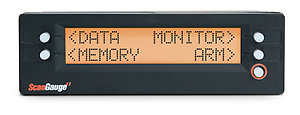
You can use the Performance Monitor various aspect of your vehicle’s performance such as:
- Track your quarter-mile times and speeds at the track.
- Determine your vehicles 0-60 time.
- Measure your vehicle’s braking performance
- Save and Recall performance runs
- Monitor specific Digitial Guages
- and much more…
| Available Performance Data Parameters |
| Parameters |
Description |
| Time |
The amount of elapsed time at each data point from the beginning of the Performance Run to the end of the run |
| Speed |
The speed of the vehicle at each data point |
| Distance |
The total distance traveled at data point |
| Monitored Gauge |
Use the Monitor Function to select a built-in digital gauge to monitor. Data will be recorded for the selected gauge. |


 The ScanGaugeII features the exclusive "X-GAUGE™ programmable gauge system; you can monitor parameters such as transmission temperatures†, trip data and fuel economy information. X-Gauge™ gives you the ability to customize your ScanGaugeII by adding additional vehicle specific digital gauges.
The ScanGaugeII features the exclusive "X-GAUGE™ programmable gauge system; you can monitor parameters such as transmission temperatures†, trip data and fuel economy information. X-Gauge™ gives you the ability to customize your ScanGaugeII by adding additional vehicle specific digital gauges.
 The ScanGaugeII features the all new Performance Monitor™ for real-time performance measurements. The Performance Monitor gives your the ability to track your vehicles performance over short periods of time, distance and acceleration.
The ScanGaugeII features the all new Performance Monitor™ for real-time performance measurements. The Performance Monitor gives your the ability to track your vehicles performance over short periods of time, distance and acceleration.
 The US government has put out a report that says driving habits can change fuel-economy by up to 33%. ScanGaugeII provides real-time data about your vehicle’s instant and average fuel economy, fuel used, cost of fuel used for each trip, cost per mile, gallons per hour and more!
The US government has put out a report that says driving habits can change fuel-economy by up to 33%. ScanGaugeII provides real-time data about your vehicle’s instant and average fuel economy, fuel used, cost of fuel used for each trip, cost per mile, gallons per hour and more!
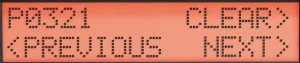 ScanGaugeII can help you diagnose and trouble-shoot problems by providing real-time data about your vehicle’s performance. In addition, ScanGaugeII will display captured trouble codes and conditions when the problem occurred. With the ScanGaugeII you can “pull the codes”, make your own repairs and turn off warning lamps just like the Pros.
ScanGaugeII can help you diagnose and trouble-shoot problems by providing real-time data about your vehicle’s performance. In addition, ScanGaugeII will display captured trouble codes and conditions when the problem occurred. With the ScanGaugeII you can “pull the codes”, make your own repairs and turn off warning lamps just like the Pros.


 Turn off That Check Engine Light!
Turn off That Check Engine Light! Clear Trouble Codes
Clear Trouble Codes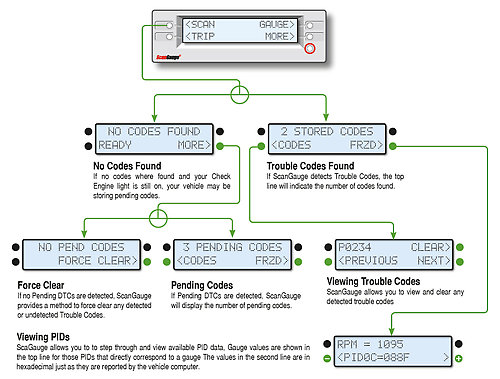
 The ScanGauge II can display up to 4 digital gauges at one time. The gauges are updated in real-time, as you drive.
The ScanGaugeII features an extensive array of built-in digital gauges and can display up to 4 at a time. You can quickly cycle through the gauges in each position simply by pressing the button next to each gauge display. You can also change the unit of measure between standard and metric, as well as adjust the update rate to one of three pre-set speeds (slow, normal and fast).
The ScanGauge II can display up to 4 digital gauges at one time. The gauges are updated in real-time, as you drive.
The ScanGaugeII features an extensive array of built-in digital gauges and can display up to 4 at a time. You can quickly cycle through the gauges in each position simply by pressing the button next to each gauge display. You can also change the unit of measure between standard and metric, as well as adjust the update rate to one of three pre-set speeds (slow, normal and fast).

 The ScanGaugeII features the all new Performance Monitor™ for real-time performance measurements. The Performance Monitor gives your the ability to track your vehicle’s performance over short periods of time, distance and acceleration. You can also designate a specific digital gauge to track as well as save and recall the data of up to 8 performance runs for later review and comparison.
The ScanGaugeII features the all new Performance Monitor™ for real-time performance measurements. The Performance Monitor gives your the ability to track your vehicle’s performance over short periods of time, distance and acceleration. You can also designate a specific digital gauge to track as well as save and recall the data of up to 8 performance runs for later review and comparison.